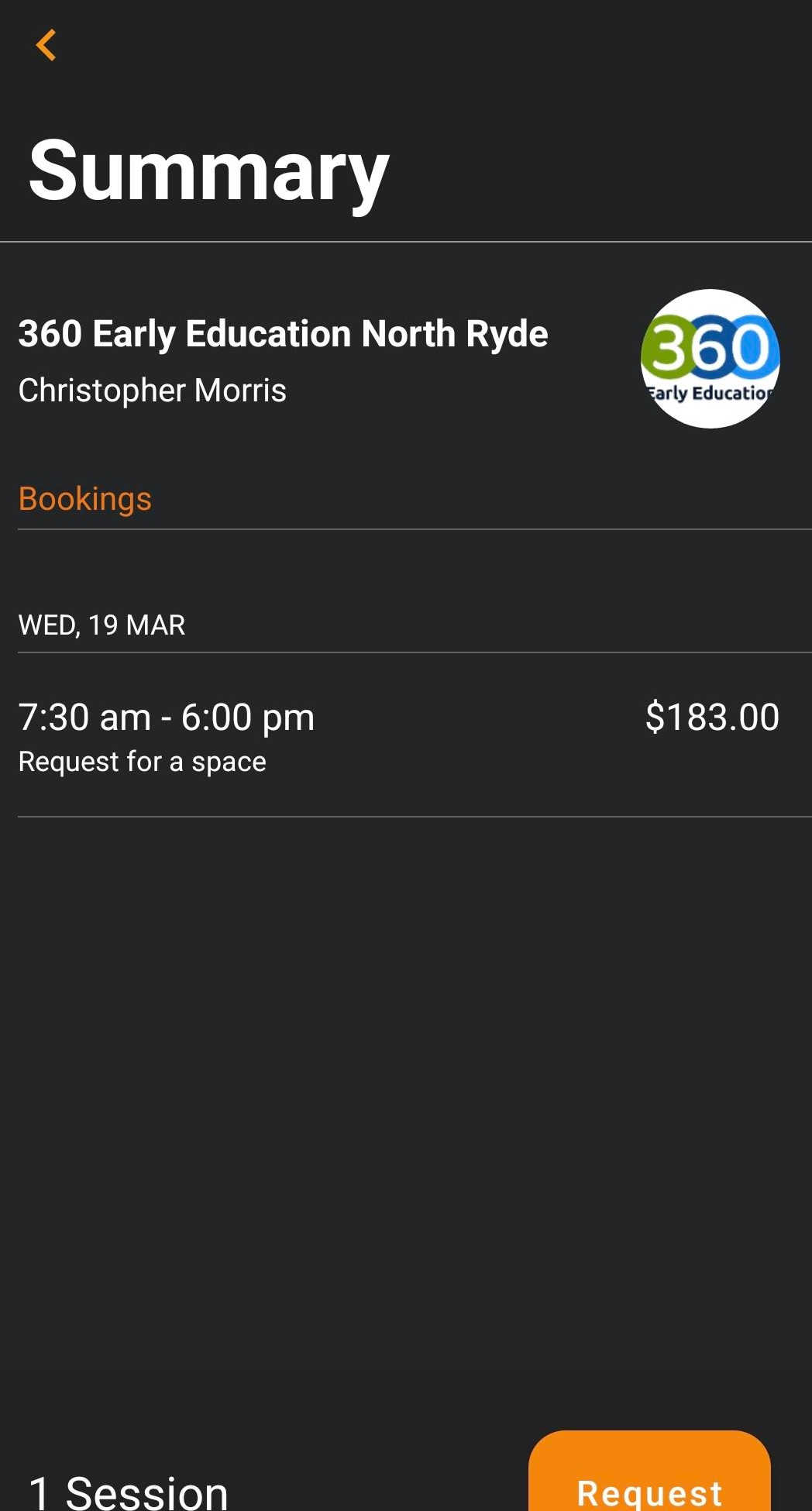How to Request a Casual Day
These instructions will guide you on how to book a casual day for your child's classroom using our parent app, Xplor Home.
Kindly note, if your child does not attend their booked casual day, you will be charged for the booking. Casual day requests will not be approved if:
- The date is more than 2 weeks away
- You have selected the wrong room
- There is no available capacity

Open your Parent App and click the Bookings tab.
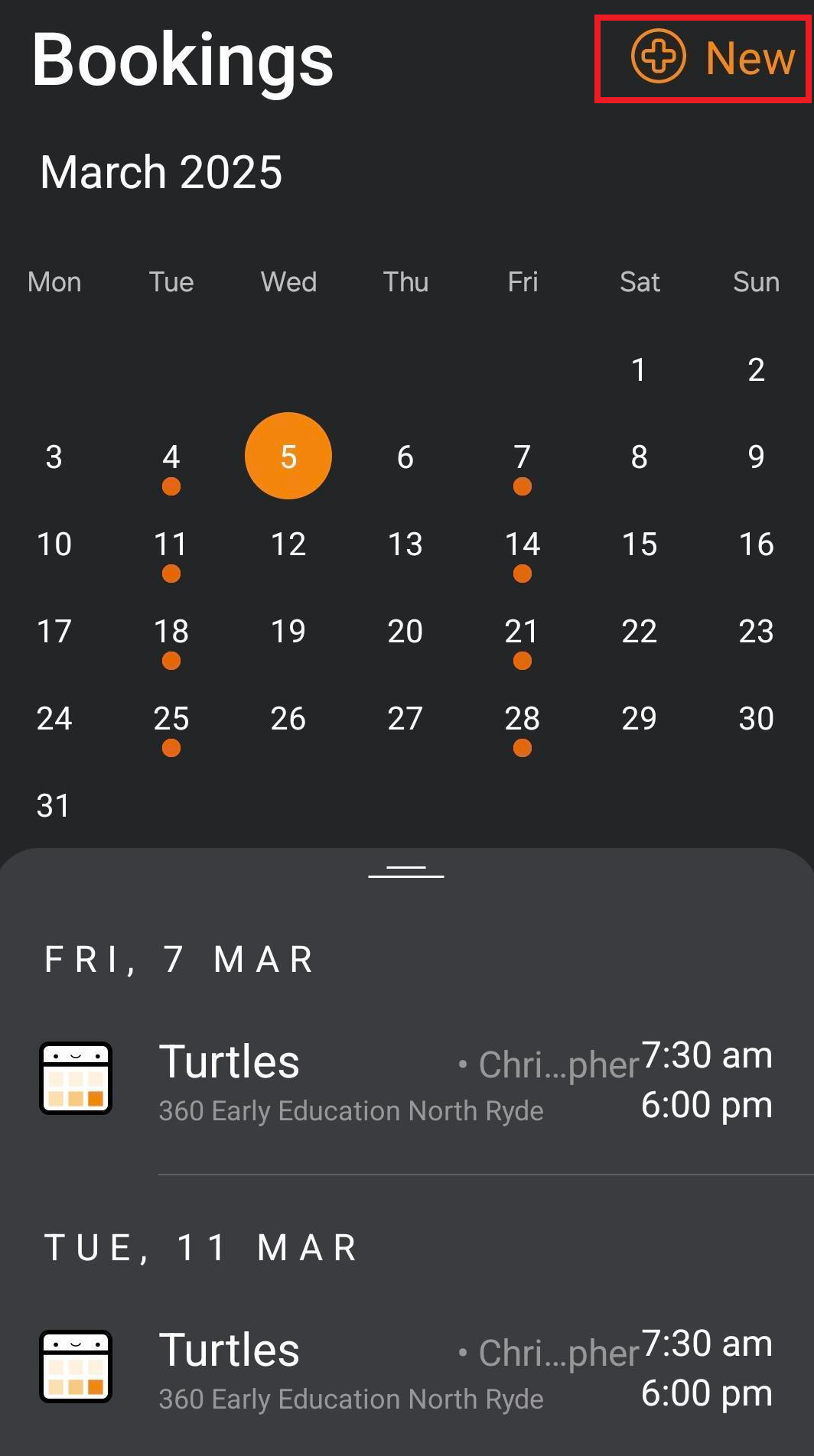
Select the date you wish to book.
Click on the +New button in the top right-hand corner.
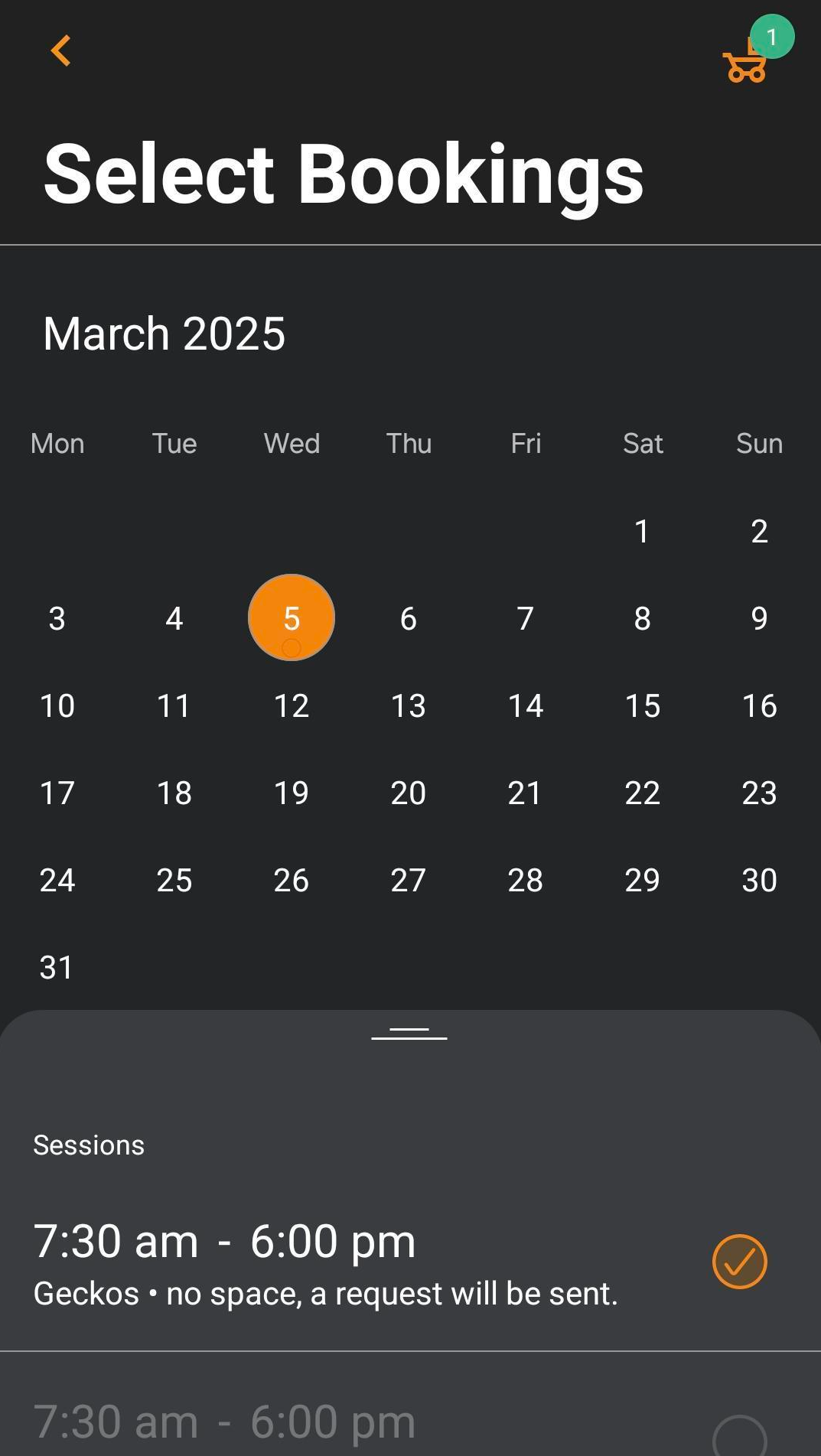
Tick the correct room and select your shopping cart
(top-left hand corner).