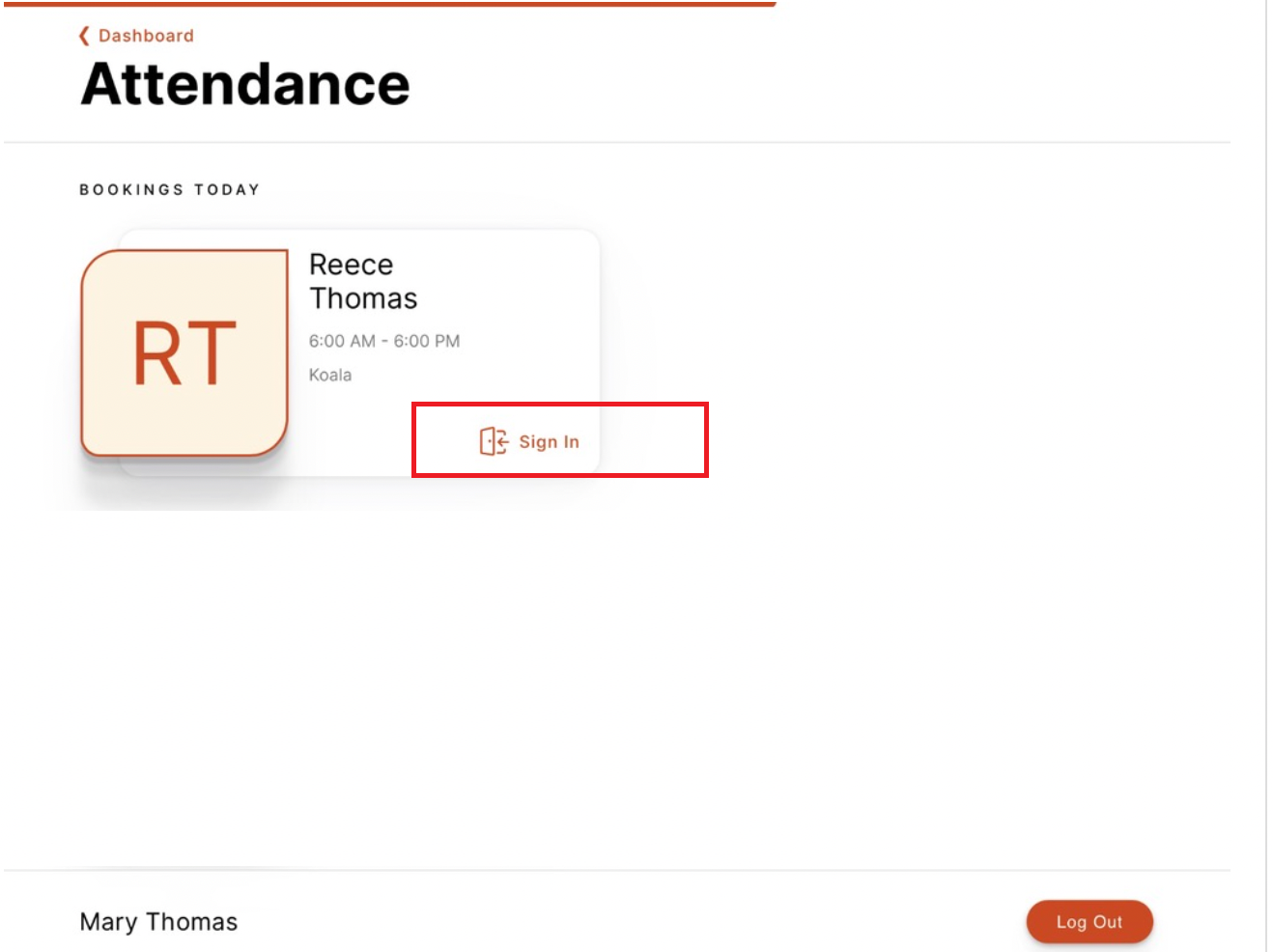How to Sign In and Out
These instructions will guide you on how to sign your child in and out using our service tablets. Upon enrolment, you will be invited to our parent app, Xplor Home to set up your login information.
Kindly note, all children must wash their hands on arrival. Hot drinks are prohibited on premises (for safety reasons) and children cannot come with food in their backpack or finish their breakfast on premises (to protect children with allergies).
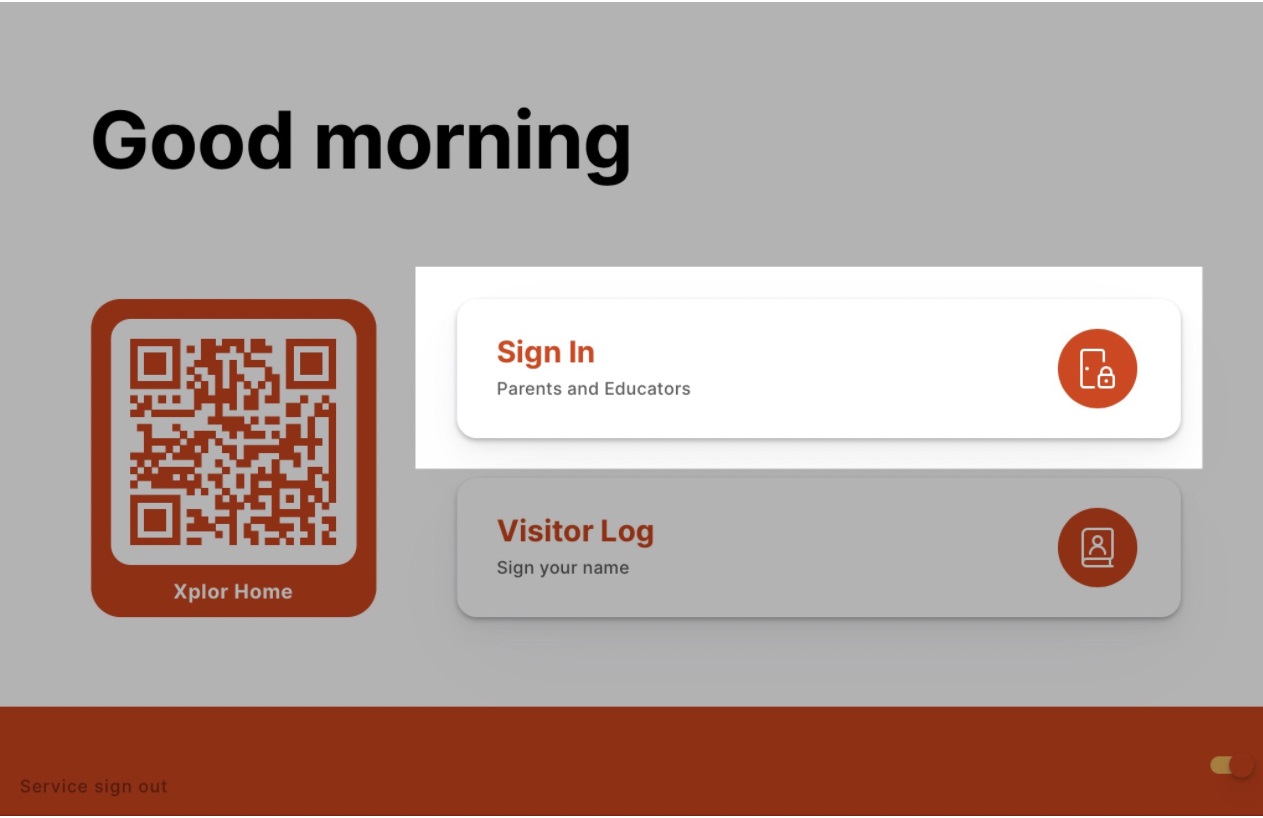
Click 'Sign In' on the tablet available.
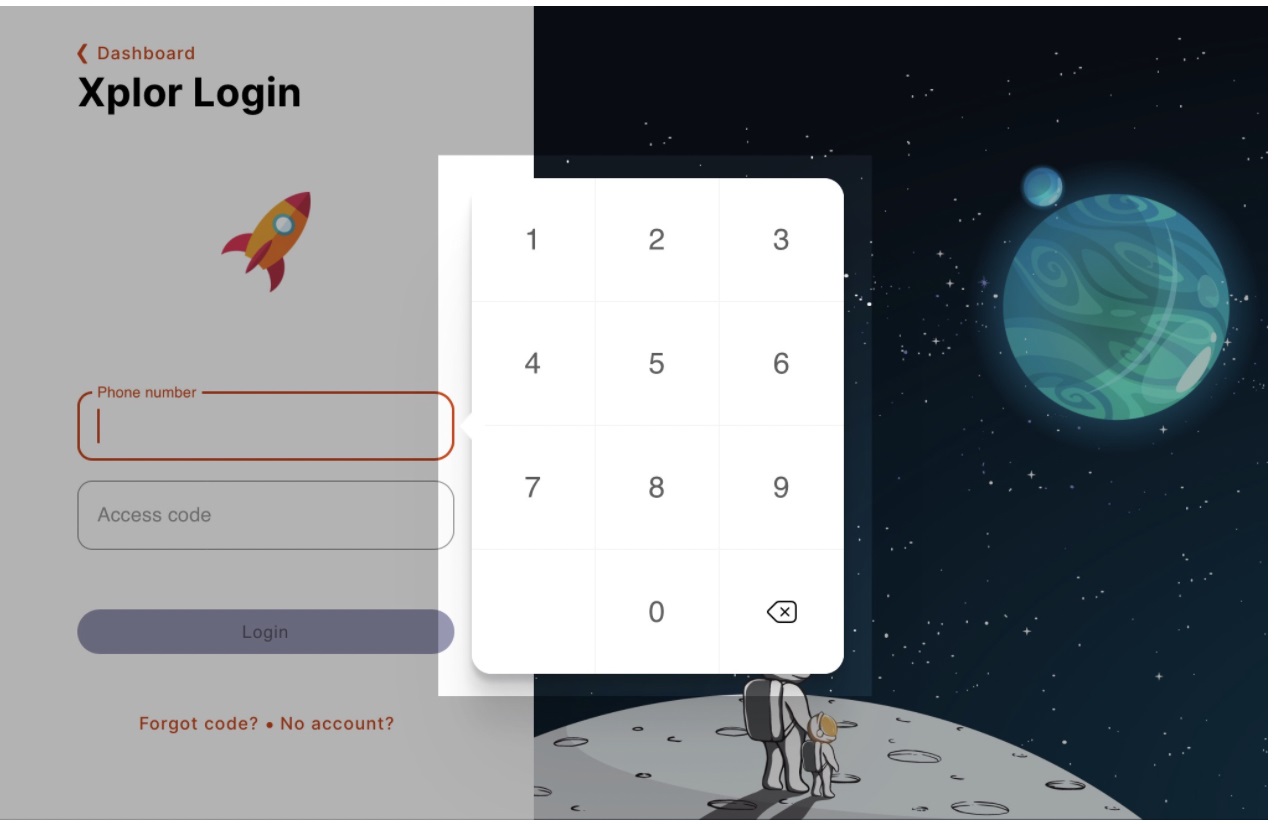
Enter mobile number and pin code.